Pc Players Can Now Update The DualSense Controller Firmware Without A PS5
The DualSense controller firmware for PlayStation 5 is a fantastic pad for use with the current-gen platform, but it’s also compatible with PC. The pad’s standard hardware will certainly provide the greatest experience, but if you play a lot on your computer, the DualSense is a good alternative.
The main issue is that in order to upgrade the controller’s firmware, you must first connect it to a PS5. Thankfully, that’s no longer the case since Sony has officially launched a Windows tool that allows you to upgrade the controller without needing a PS5.
Following up on our news from a week ago, Sony has finally created an official link for updating the firmware on your DualSense PC! While you may use the DualSense on a PC since its debut, you can’t upgrade its firmware without a PS5. PC players may now upgrade their DualSense without the need for a PS5 with this new programme.
The software is available for download from the official PlayStation website and may be used to update your DualSense without having to connect it to a PS5. Obviously, if you only play on a PS5, this will be of little help to you; but those who play games partially or entirely on a PC may appreciate this handy shortcut.
To use the programme, you’ll need Windows 10 (64 bit) or Windows 11, 10MB of free space on your computer, and a free USB port to connect the DualSense.
How to Install DualSense Controller Firmware Updates
The steps are as follows:
- Save the DualSense wireless controller firmware updater to your desktop or another place.
- Open the installation file and install the programme by following the on-screen directions. During the installation, you may be prompted to download extra software that is required to operate the DualSense wireless controller Firmware Updater. Follow the on-screen instructions to download this software.
- Start the DualSense wireless controller’s firmware updater.
- Connect your controller to your Windows PC with a USB cord, and then initiate the update by following the on-screen directions.
During the update, do not turn off your Windows PC or disconnect the USB cable. A message occurs after the update is finished. To complete the procedure, choose OK. Only one controller’s firmware may be updated at a time. You must update the firmware for each controller separately if you want to update the firmware for several controllers.
The revelation may be especially beneficial to individuals who prefer playing PlayStation games on PC; something Sony has begun to embrace in recent years.
As Sony’s PC support grows, more exclusive games from its vault are gradually being live on the platform. With Horizon: Zero Dawn, God of War and Days Gone already available; the Uncharted: Legacy of Thieves Collection is next on the docket.
Conclusion
This was a discussion on the latest update for DualSense Controller Firmware by Sony for PlayStation 5. Now the Dualsense controller gives an even more competitive edge for the PC players to level up their game.





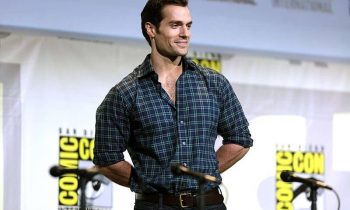



Leave a comment